Microsoft Excel All functions
Formulas/Functions
SUM function – Sum multiple values in Excel
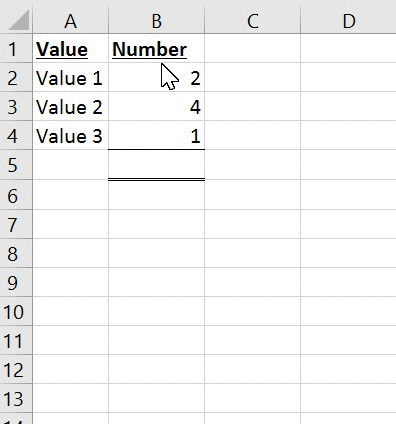
MAX – find the maximum value in a range
MIN – find the minimum value in a range
COUNT – Count numeric values in a range
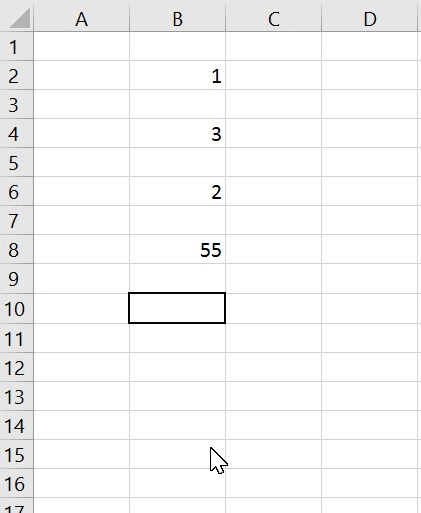
COUNTA – Count numeric and textual values
AVERAGE – Calculate average of a range
IF function – check if a condition is met
COUNTIF – Count cells in range which meet a certain criteria
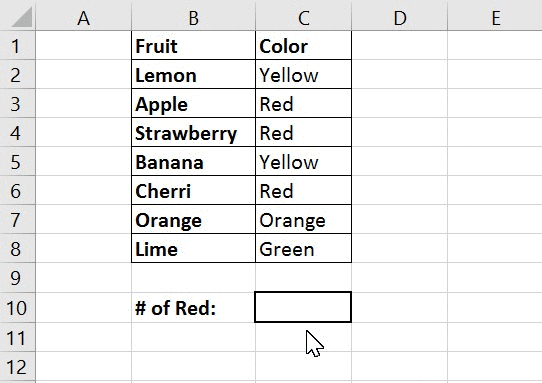
SUMIF – Sum range based on criteria
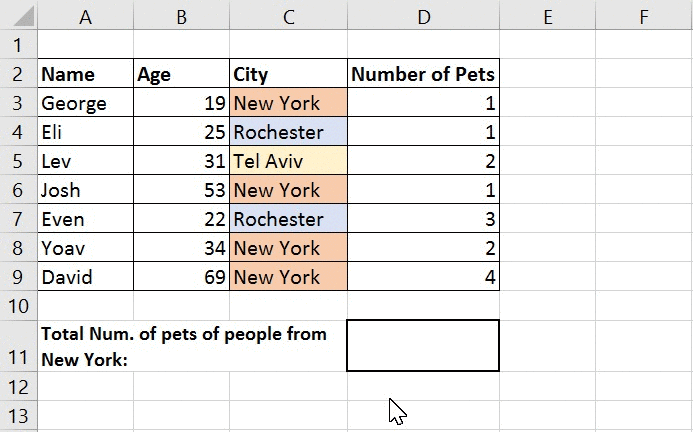
AVERAGEIF – Calculate the average of a range based on criteria
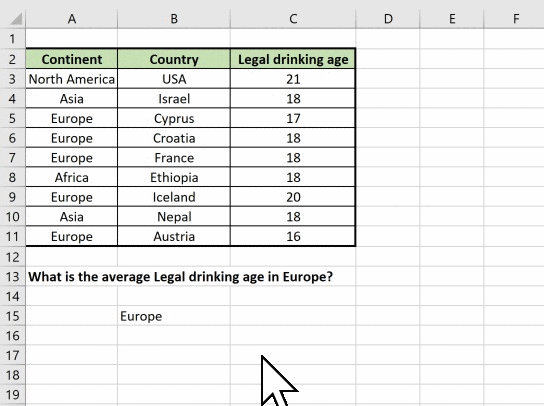
SUMIFS – Sum cells using multiple criteria
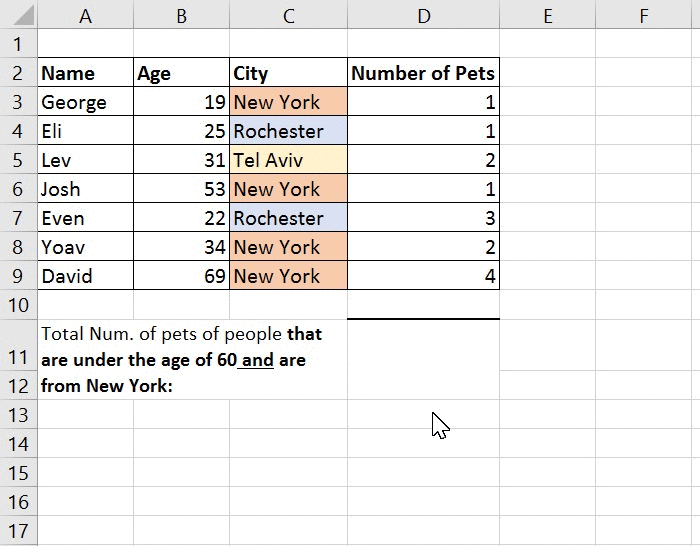
COUNTIFS – Count cells using multiple criteria
MAXIFS – Find maximum value in a range based on criteria
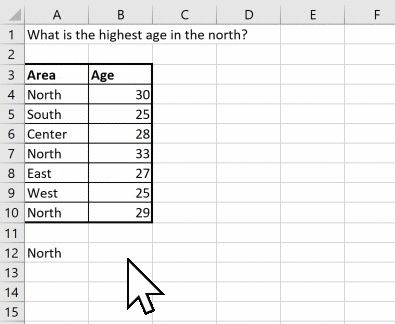
MINIFS – Find minimum value in a range based on criteria
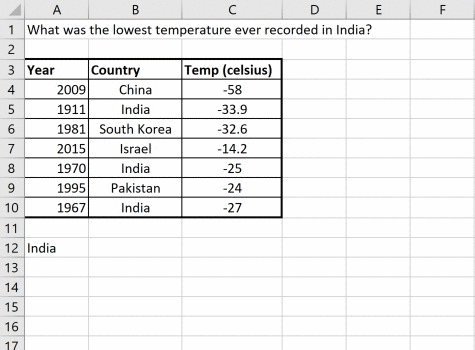
AND/OR – Check if multiple criteria are met (Works great when combined with an IF function!)
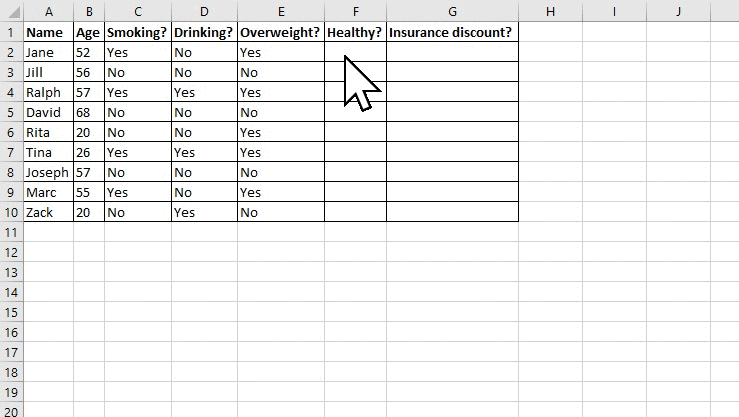
ISBLANK – Check if a cell is blank or not
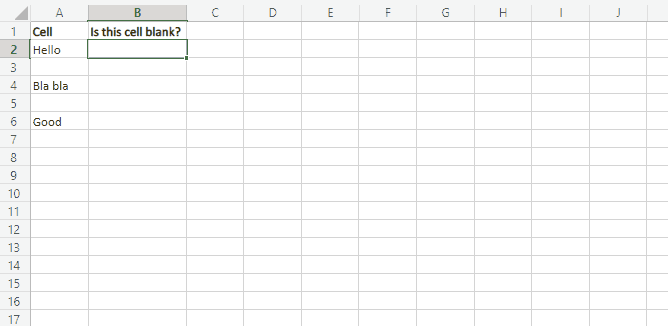
VLOOKUP – lookup value and return corresponding value from a table
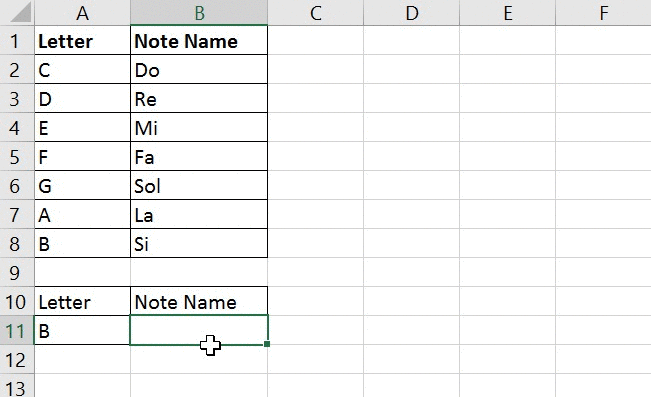
HLOOKUP – lookup value and return corresponding value from a table
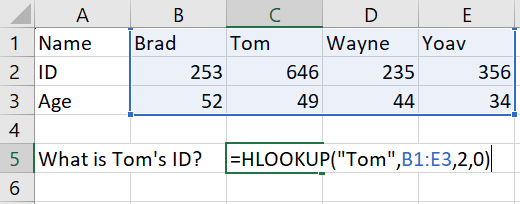
LEFT, MID, RIGHT – Basic Text Functions
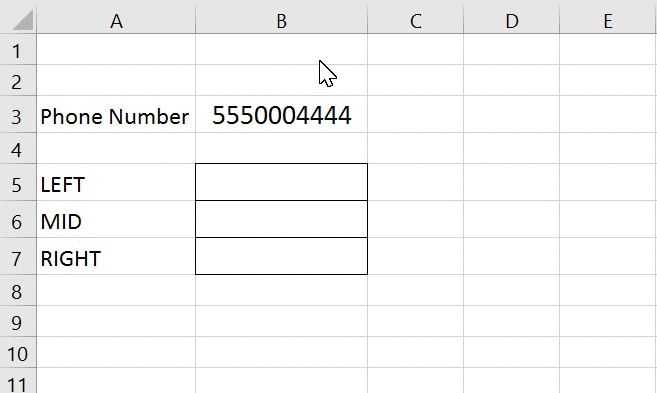
TEXTBEFORE & TEXTAFTER – Extract text before or after a delimiter using Excel’s brand new powerful functions!
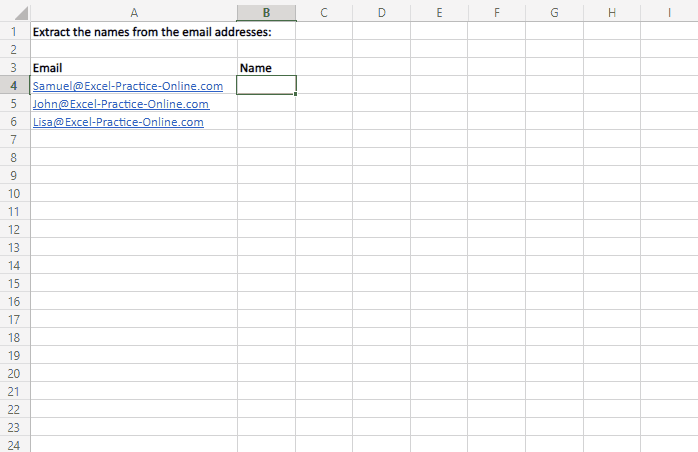
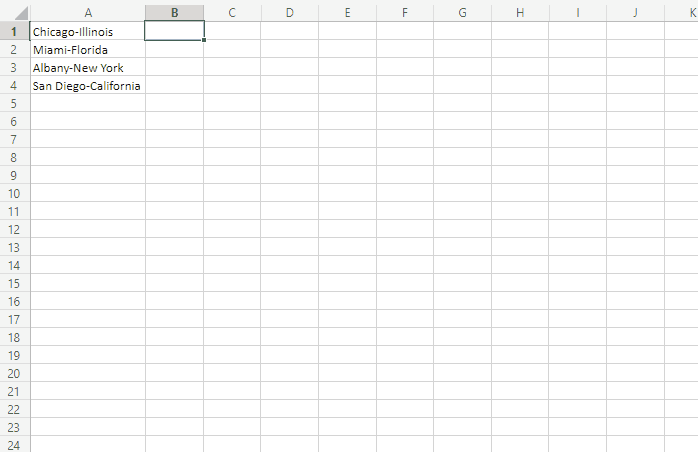
TEXTSPLIT – Split your text into multiple cells using this super powerful new function!
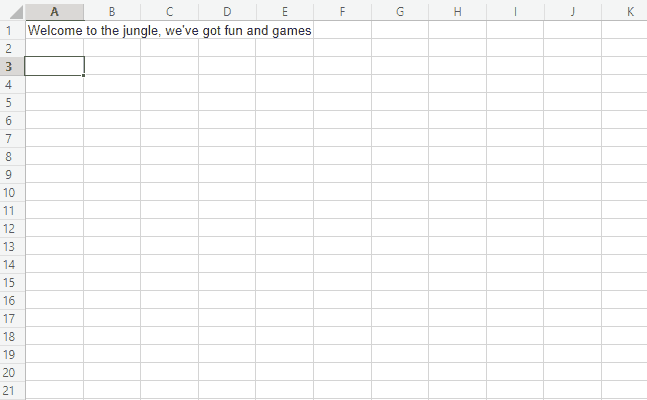
TEXTJOIN – Easily combine multiple cells using delimiter
CONCAT – Combine range of cells without delimiter CONCATENATE – Combine two cells or more into one cell
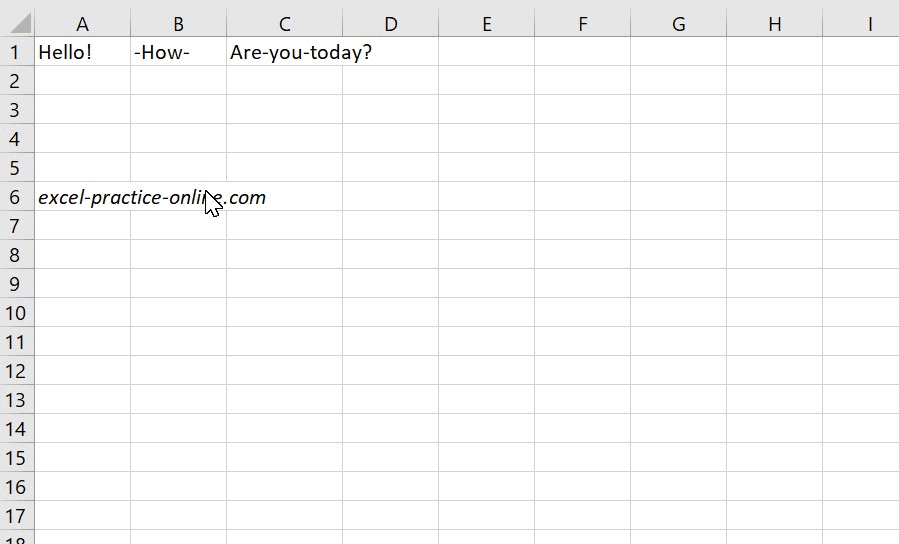
LEN – Find the length of a cell
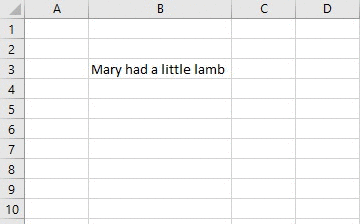
FIND – Find the position of a text within another text (Case-sensitive)
SEARCH – Find the position of a text within another text (Case-insensitive)
TRIM – Remove extra spaces from the text
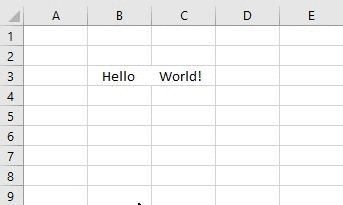
LOWER, UPPER, PROPER – Convert text to lowercase, uppercase and proper case
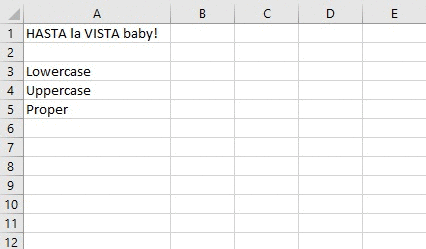
VALUE – Convert data stored as text into values
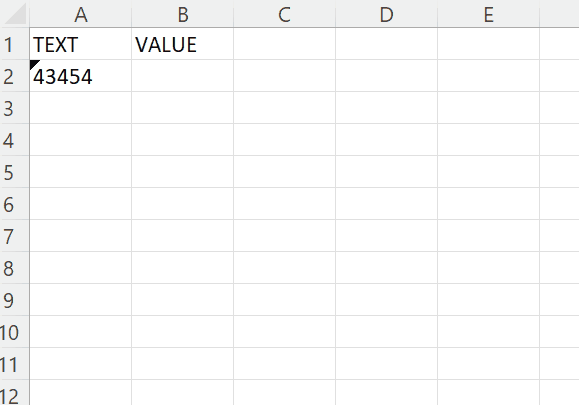
Date functions
DAY, MONTH, YEAR – Extract day, month and year from a date in Excel
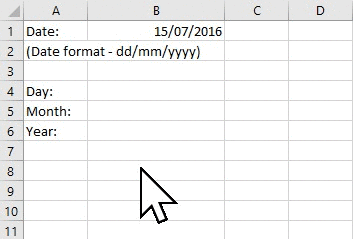
DATE – Create a date from individual values
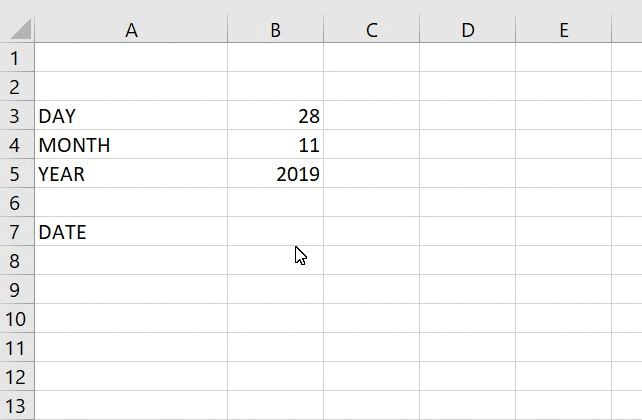
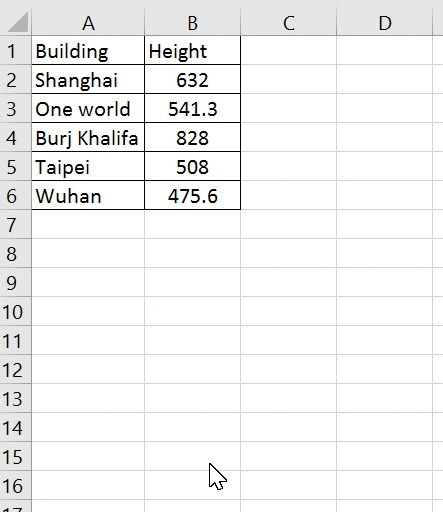
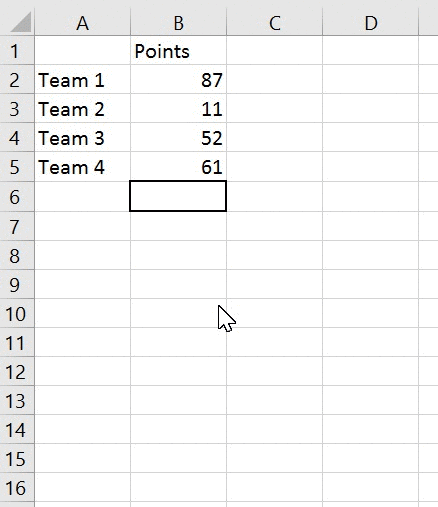
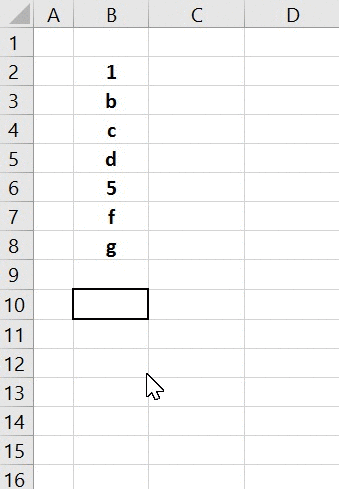
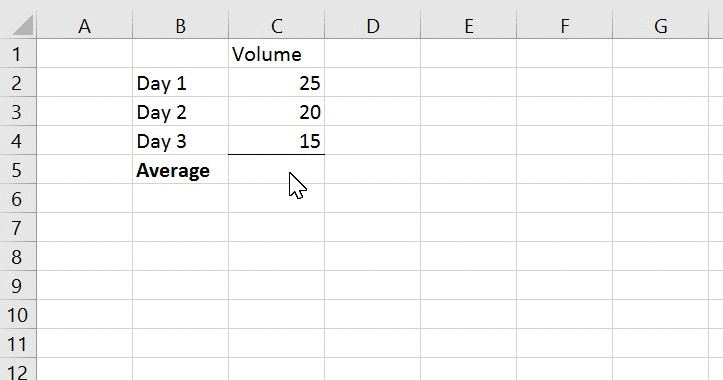

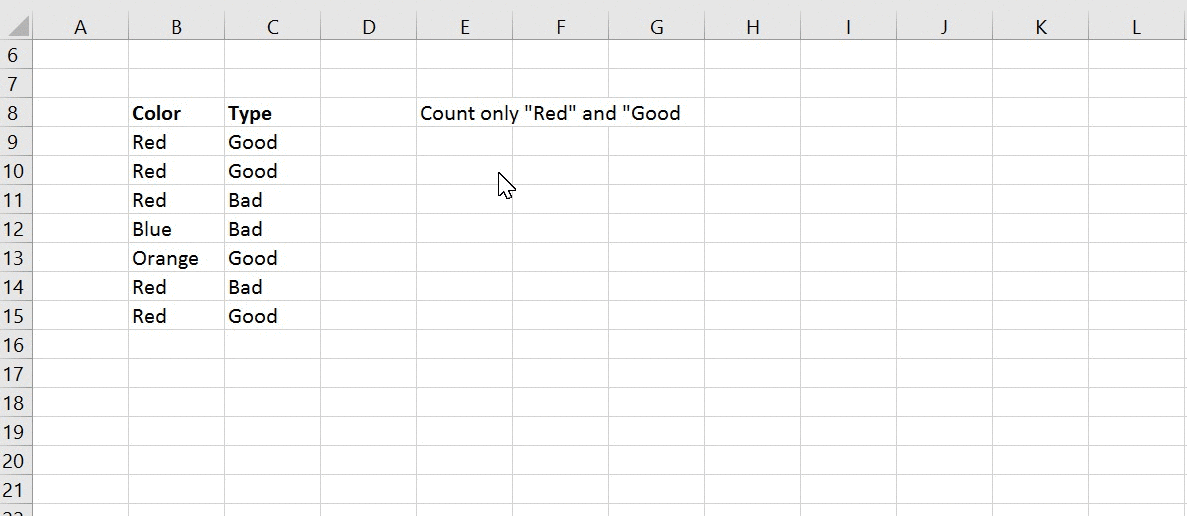

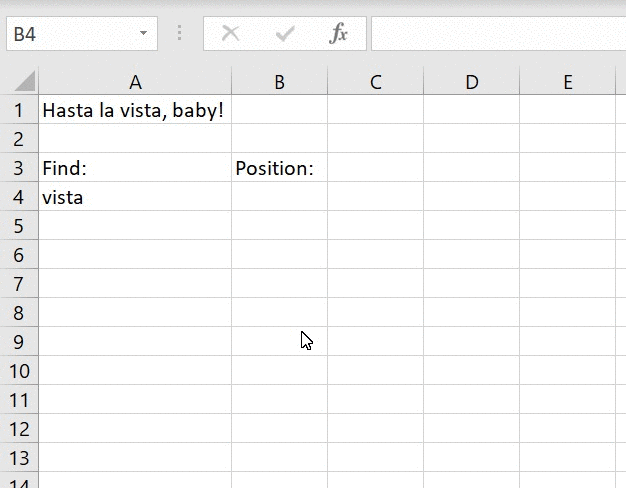






0 Comments