SUMIF
SUMIF function lets us sum a range based on a certain criteria. We can use this function to either sum a range based on a criteria within the same range, or within a different range.
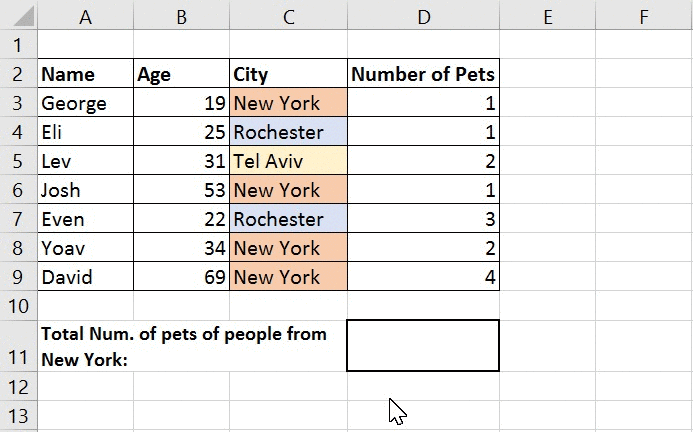
Syntax
The syntax of the SUMIF function is as follows:
=SUMIF(range,criteria,[sum_range])
- range – This is the range in which our criteria will be checked.
- criteria – This is the criteria we’ll check
- [sum_range] – This is the range we’d like to sum (only for the cells that matched our criteria).
Let’s say we want to sum the range B2:B10 in every instance where range A2:A10 contains the word “apple”:
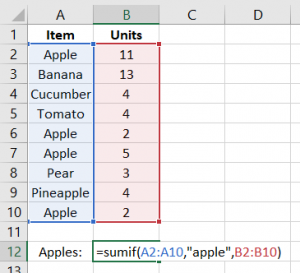
So this is one way to use SUMIF – and it’s the popular way.
But we can also sum the same range we want to check.
As mentioned in the beginning, in some scenarios we might want to sum the same range we’re checking. This usually happens when our range is numeric.
In such cases, we can skip the [sum_range] criteria, as the range to check and the range to sum are the same!
Let’s try to sum only the prizes that were won on days with a total of more than 15 prizes won:
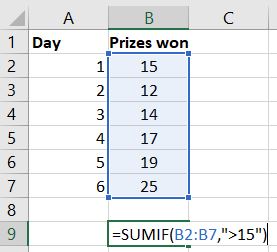





0 Comments