A Theoretical Approach for Bio-Metrics Based Student Management System an efficient and effective system. The project were developed in C#.Net. In the current era, biometric technologies were used in various fields such as Schools, Universities, and Training centres, Organizations, Bank and Biometrics touch application were especially for authentication purposes. The traditional system was difficult to maintain. The administration face several complex situations for record keeping to teachers and students, examinations and attendance making .The system with many difficulties when managing the students. All the departments provide various records regarding students. This information could be the general details like student name, address, performance, attendance and specific information related to departments like collection of data. All the modules in administrations were interdependent. They were maintained manually. for example when a student needs his course completion certificate it needs to check many details about the student like his name, register number, year of study, exams, he attended and many other details, so it needs to contact all the modules that are once, department and examination and result of students .with that in mind ,we overhauled the existing student Database management system .and made necessary improve the processes.
 |
| Main Menu of the System |
Project
Description
In the present competitive world, every work has become computerized. The manual system has become prone to human error, duplicate data and time consuming as well as very difficult to
maintain and retrieve information. To make the system of “Bio-Metrics Based Student Management
System” Computerized, it was made for use in organizations.
In the manual system, all the tasks were done manually whether add students information, teachers information, viewing student and teachers’ details and any relevant information. Manually one or more teachers added the information, it makes burden for saving information and needed more staff and teachers facing several problems during the work period. In the existing system very difficult to collect the payments and properly generate reports manually.
The system can make it easier to navigate and to use maximum effectiveness time and other resources. The student management system creates a user-friendly interface so users interact with the system very easy and the user can access all the benefits through the system. This system increases efficiency and time-saving. It is very easy to save data into the system.
The main aim of this student management system for reduces the workload. The student management system has various users like administration, teachers, students, it also assigned access rights. Only the administration can access the full system. Teachers and students show the course details, time tales, certificates, exam timetable, course timetable and etc. The Bio-Metrics Based Student Management System is focusing on solving major problems.
That three
types of modules are.
1. Admin
module
2.
Teachers modules
3.
Student module
 |
| GUI Design of Application |
The administrator has all the rights and
all show the forms and access the system. He is the one who has all
rights to view the applicant details, modify those details. The administrator
also keeps a track of the file status of the applicants. The applicant can fill
in his own details and register himself for membership. The applicant has the right to view and modify his own detail.
Admin is the
one who controls the whole management system, its staff, and every other person or
thing that is associated with the students. In other term, the admin is the
most powerful entity of the system.
There will be one admin in the system.
He or
she has the power to create, update or delete any record of the system. He
or she will be able to view the profile of any other user in the
system. The admin will be able to see all the details whether it is
related to staff or examination. Whenever a student is registered into the
school, a class and the related section will be assigned by the admin to the
student. Assigning timetables to teachers and the students will be the
admin’s responsibility. The admin will grant the designation to the staff
of the school such as who will be the professor, who will be the assistant
professor etc. He or she will have the authority to promote any staff of
the school. The admin will approve the leave application of the teachers
and students. Before going to discuss other users of this system, I will
tell you some common features which will be included in all types of users.
Registration
To start with the school, students, teachers, peons, librarians will have to
register themselves. For registration, some personal details will be asked on
the portal.
Name – Each user will have to provide his / her full name.
Password – The user will have to
enter the password of his / her choice so that he/she easily remembers. The
password will be used to authenticate the user to avoid irrelevant hooligans.
Email ID – The email id is also a necessary field. The email id can
be used to recover the password and all the important information regarding the
academics can be mail to the recipient.
Contact No. – This is also an important field to have in the
system. If necessary, the targeted user can be contacted at any time or at the
time of emergency.
There is one privacy and policy document which must be read by the user before
agreeing to it. After providing all the above details and reading the agreement
the user will have to check the checkbox next to it, and one email is sent to
the user’s given Id. This contains the unique id which will be used by the user
throughout his / her school career. This unique id will be used as the login
credential.
Login
After successful completion of the registration process, the user can log in to
his / her account by entering the unique id, which was sent to him/her via
email, and the password he/she provides at the time of registration. If only and if the login id and password
combination match with the data stored in the system, the user is granted
access to the dashboard.
Forgot Password
There
may be a possibility that a user forgets his unique id or password or both of
them. The reason can be anything. Now the user will have a difficult time login into the system. But this is not why I designed the system this way. The
user can recover his login credentials. The user will have to enter his
registered email id on the portal and some sequence of instructions will be
sent to that mail id. The user simply has to follow those instructions in order
to recover the credentials.
Change Password
This
is also a necessary feature for the system. The user may feel that it is time
to change the password for security reasons. I have taken also that into consideration.
The user can change his / her password whenever they want. First, they have to
login into the system and provide the old password and new password. Bam! The
password is changed.
Edit Profile
The user will have to enter some additional information to use the system efficiently. Following are some fields each user has to enter after login into the system.
- Gender
- Age
- Date of Birth
- Home Address
- Work Address (for parents)
- Contact Number & etc.
Teachers
The teacher is one of the important entities
for a school. The teachers are there to teach the students. The following are
the features that will be available to the teachers.
Mark the Attendance
The teacher can take the attendance of the
students. He/she just has to enter the class and section name into the portal
and the whole list of the registered students of the section will be displayed
to him /her. The teacher can mark the present and absent accordingly and
at last, can save the record. This data will be reflected immediately.
Assign and Check the Homework
A teacher will be able to assign homework
to the whole class or to some particular students accordingly. And this
homework will be reflected in the student portal.
Thus a student cannot make the excuse that he/she could not hear the teachers
or something else. The next day the teacher can check whether the student has
done their homework or not as the submission mode will be online.
View Student Profile
The teacher can be able to access any
student’s profile and acquire the information related to it. View Student’s
Marks – It is also another add-on in a teacher’s account. He/she can view the
performance of the student in class components, mid-term or end term examination.
Thus he/she can give guidance to the weak students accordingly.
Students
The
student is also one of the main parts of the system. The students can log in into the student account anytime they want.
View and Upload the Homework
The student will be able to view look into the
details of the assignments he/she has been given such as the topic of the time
assignment, questions, last submission dates, how many marks it is off etc.
After finishing the homework, the student can upload that work onto the portal
which will be reflected in the teacher’s account too.
Payment
This is
one of the beautiful features of the system. The student will be able to know
whether any due is pending against him/her or not. It can be a library fine,
semester fee, sports fee or any other fee. If it is so, he/she can pay the
amount via net banking or other methods.
Timetable
Without
a timetable, nothing falls into its right place. The student can access the
schedule of the class he or she has to attend and some information such as
class number, time of the class, which teacher will take that class etc.
Examination
Seating Plan and Examination Result
At the time of exams, the students need to identify their seating plan for the exams. It can be viewed easily and their examination result or class assessments can also access by them.
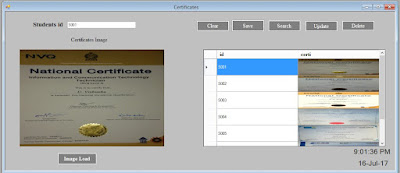 |
| GUI Design of Certification |
System
Implementation
The implementation view of software requirements
presents the real-world manifestation of processing functions and information
structures. This computerized system was specified in a manner that dictates the accommodation of certain implementation details.
Bio-Metrics Based Student Management System Implement starts with a good student management system such as consistent student records such as attendance records, applications and teachers’ records. The system has successfully become implemented. Training every teacher to work with the system increase their efficiency and reduce the risk of errors.
The implementation environment of the developed system facilitates multiple users to use this system simultaneously. The user interfaces are designed keeping in mind that the users of this system are familiar with using GUI-based systems .thus, we restricted ourselves to developing a GUI-based system so that it becomes easier for the end-user to get acquainted with the developed system.
We have also followed the web-based 4-tier architecture as the implementation architecture which is as follows. The presentation tier or user services layer. This layer gives a user access to the application.It contains all the web pages so it is this interface through which users can access the application. This layer presents data to the user and optionally permits data manipulation and data entry
The implementation view of software
requirements presents the real world manifestation of processing functions and information structures. This
computerized system is specified in a manner that dictates the accommodation of
certain implementation details.The implementation environment of the developed
system facilitates multiple users to use this system simultaneously.The user
interfaces are designed keeping in mind that the users of this system are familiar
with using a GUI-based system.Thus,we restricted ourselves to
Conclusion
In this project,
we developed the biometrics-based student management system using visual C#.net
fully meets the objective of the system. It will be a medium for the proper
management of administration, students and teachers’ information in an
organized.





0 Comments